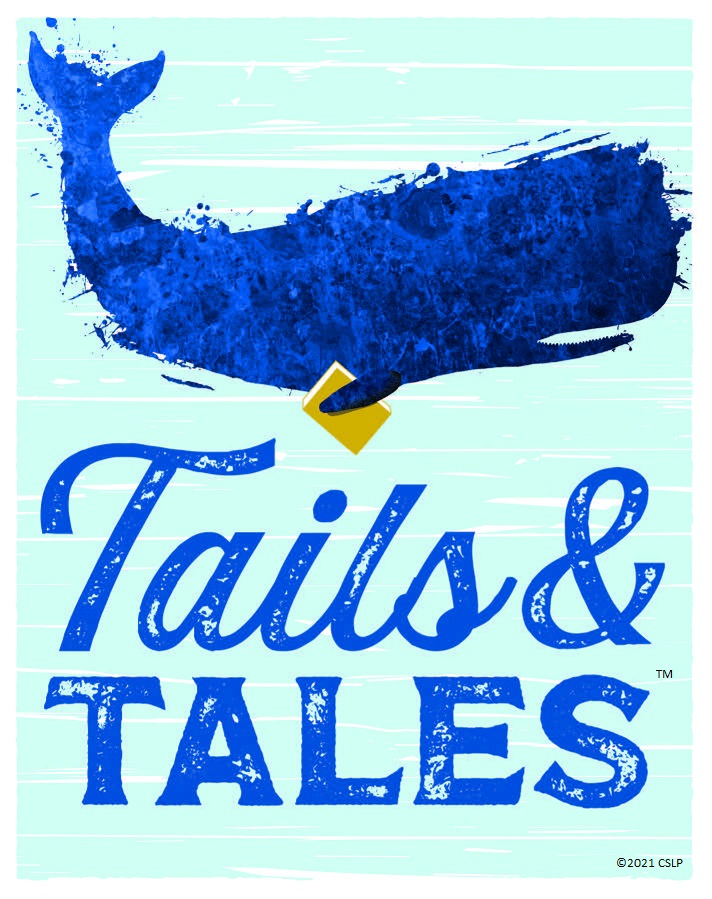
Looking for Fun, Activities and Prizes?
Join our Summer Reading Challenge
Registration begins Saturday, June 26
For ease and convenience download the Beanstack App
How do I use the Beanstack App?
Beanstack has developed a free app for iOS and Android users to track their Summer Reading Challenge, Tails & Tales. Login with your Beanstack username and password. If you do not know your password, visit shpl.beanstack.org and click “sign in” and then “I forgot my password.” You can then use the app to track reading sessions or log activities completed while on the go. The app can record reading sessions to keep track of what you are reading; scan ISBN barcodes to quickly add titles to your log; manage family reading logs - mark reading for all or some members of your family at once! Any logging in the app will automatically be tied to your progress in the Summer Reading Challenge. The app also requires an internet connection.
How do I record what I’ve read or done?
Once you’ve logged into your Beanstack account, click on the “Log Reading and activities” button on the top of the screen. You can log reading or activities for yourself, for other individual readers under your account, or for all readers under your account at the same time.
How can I opt out of Beanstack email notifications?
- Sign in to your Beanstack Account.
- Choose the reader on your account who wishes to opt out of email notifications.
- Click on "Edit Reader" from the drop down menu next to the Reader’s name at the top
- Choose No for Personalized Recommendations and/or Email Notifications and save.
- You will no longer receive email notifications for that specific reader.
If you don't want to participate online, please see a librarian.